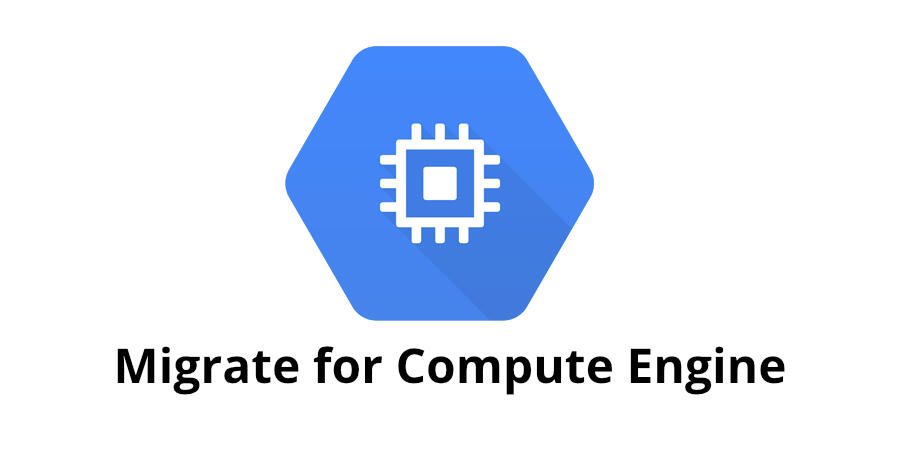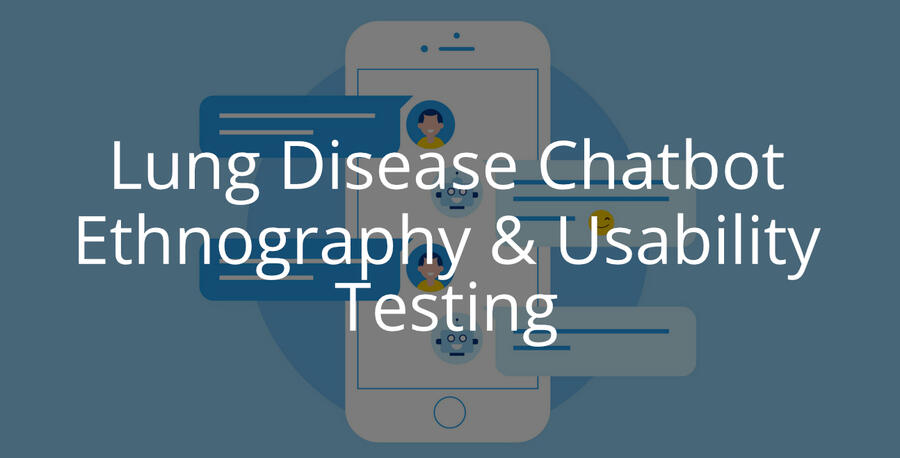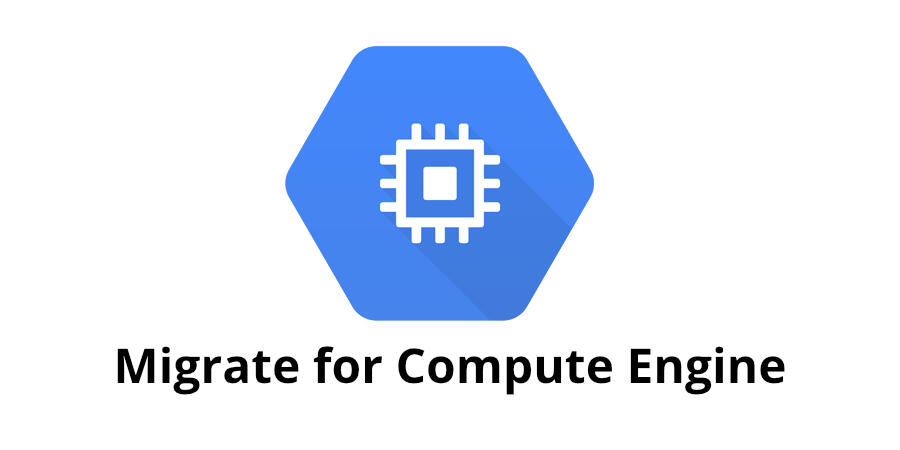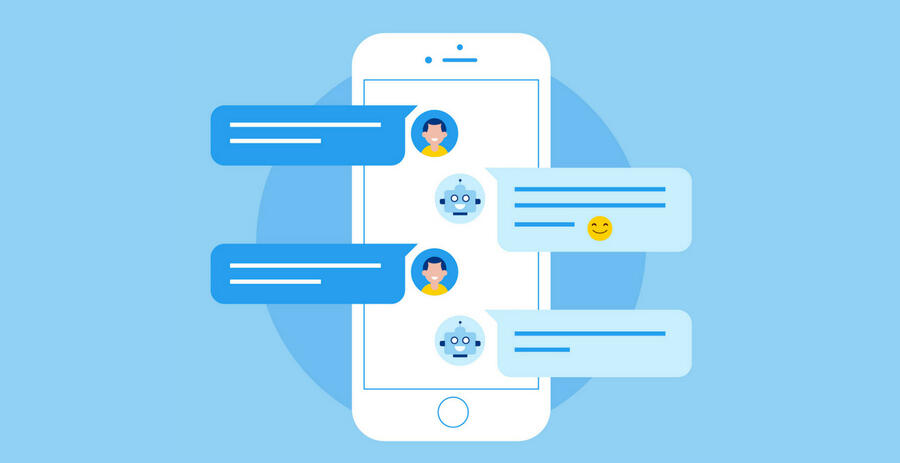👋Hi, I'm Matthew!
I'm a UX Researcher and Anthropologist located in Toronto, and I'm currently a UX Researcher at Thomson Reuters, working on their digital product experience for legal and tax.
Feel free to check out some of my recent work below, or head over to my projects page to view additional projects.
As an Anthropologist, I strive to understand how culture influences the way that individuals behave, think, and feel. As a UX Researcher I try to apply the anthropological approach to gain a better understanding of our users. I believe that all users have a story to share, and that no single viewpoint can provide the entire picture of how a product or experience should be built. My goal is to combine all users' viewpoints and determine how to build the most ideal and accessible user experience for every user based on their goals, needs, and pain points.My primary focus is in qualitative research, with extensive experience with in-depth interviews and ethnography due to my background in biocultural anthropology. I am also comfortable with quantitative methods such as surveys and A/B testing, and tools such as Qualtrics. When possible, I enjoy applying a mixed methods approach to my research to get the full picture of the user.Outside of UX research, I also enjoy spending time on:
• Learning digital art. It's a slow but fun process, and hopefully I'll have an art portfolio to display some time in the future!
• Exploring new parks and trails with my cowboy corgi, Lily.
• I enjoy all things games, and I especially enjoy a good strategy game.
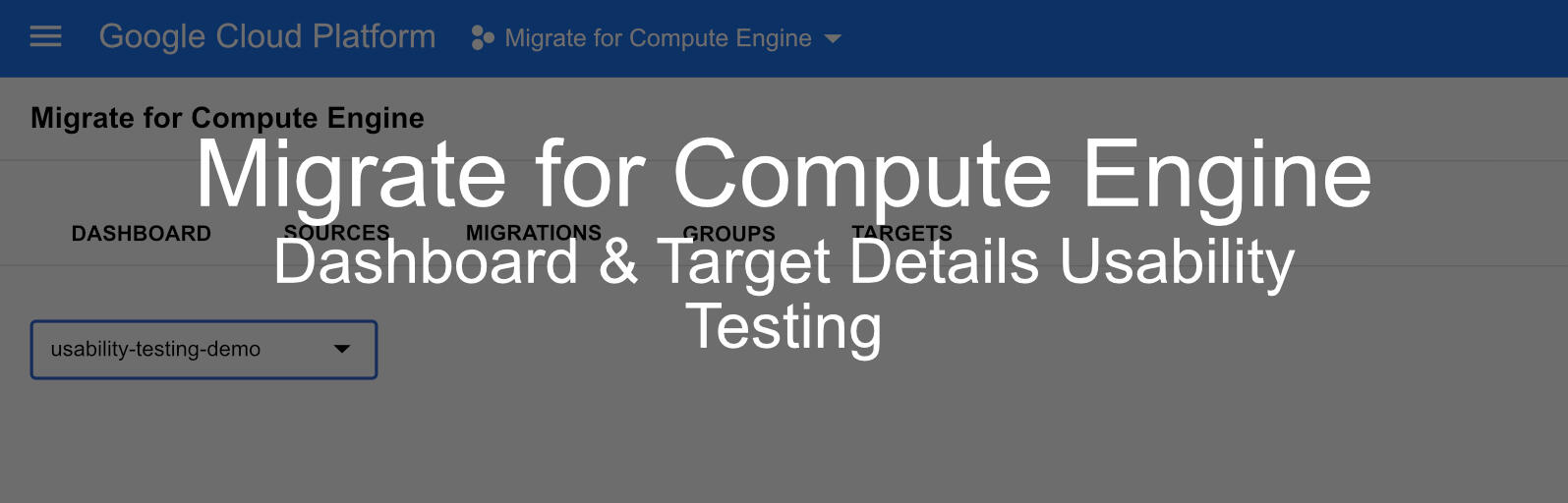
(Images to be added once approved)
Overview
The Migrate for Compute Engine team redesigned the dashboard and target details form based on recommendations from previous research insights and expert review.The goal of this project was to understand what users' pain points and needs are with the current GUI, and explore their thoughts on the new design mocks and if it meets their expectations.
Role
UX Researcher
User Research, Recruitment, Analysis
What is Migrate for Compute?
Migrate for Compute Engine provides a holistic experience within Google Cloud Products to migrate a single or multiple virtual machines from an on-premises data center to Google Cloud Engine. In Migrate for Compute Engine, customers can monitor and manage migrations by seeing statuses, events, and history of target details configurations
Context
I had the opportunity to take on my first Migrate for Compute project shortly after starting my assignment at Google Cloud and getting an understanding for how the platform works. While all of my work is under NDA, I am able to speak broadly to the tasks, methods, and insights that I engaged with while working on this project. Something that has been great about working on UX researcher at Google Cloud has been the opportunity to not only work with designers, but also engineers and product specialists.
Objectives & Method
Objectives
The overall objective that the team wanted to uncover was a better understanding of what the most difficult parts of using Migrate for Compute are.Additionally, we had objectives for both the dashboard and target details form.
Dashboard:
• There was a need to understand how/if the new design would improve user satisfaction when compared to the current design.
• What cards should be included on the dashboardTarget Details Form:
• Do users understand when they can define target details.
• Is the new form easier to understand and complete.
Method
This project included 2 methods employed in 1:1 sessions. We combined in-depth interviews and usability testing in order to gain deep insight into our users' behaviour and feelings.In-depth interviews were used to better understand paint points of using migrate as a whole, and changes that they would like to see.Usability testing was used to understand how users interact with the dashboard and target details form, and to have users run through how they would use the new design mocks.
Participants
We included two groups of users in this study in order to obtain a broad understanding of use. In total we included 9 users with the following breakdown:
• 5 users external to Google, consisting of cloud architects and engineers
• 4 Googlers, consisting of customer support engineers and product specialists
Research Sessions
During the sessions, I combined usability testing with in-depth interviewing to gain a better sense of how users use Migrate in their roles, as well as how we could improve features and functionality.At the beginning of the session I focused on understanding the users' background with Migrate, and cloud products in general. I started with topics such as how long they've been using Migrate, and why use Migrate. As well, I had users describe the most recent time that they used Migrate to move a workload, discussing what went well during that process, and what didn't work for them.After gaining an understanding of the users' background, the remainder of the session was structured so that it flowed in the same way that tasks would be completed; moving from the dashboard, to groups, and finally to the target details form.When discussing the Dashboard I focused on questions aimed to help me understand whether or not they use the Dashboard to monitor migrations, how familiar they are with the various cards available on the Dashboard, and where the Dashboard doesn't meet their expectation. From this, I began to see a trend of users not actually using the Dashboard for monitoring due to it not offering the same level of visibility and functionality that the "Migrations" page offered. I then had users take a moment to look over the new design and then provide their initial thoughts when compared to the current dashboard. The outcome was that users felt that the new design provided needed changes that would make monitoring and troubleshooting migrations easier and faster for them.Next I walked users through the Groups page, allowing them to describe how they would begin to configure new machines that will run the virtual machines that they migrate. Discussing Groups allowed me to guide users towards the Target Details button that was added to the design mock. Users were asked what they thought would happen if the button was clicked, and when clicked they were presented with the updated Target Details form. From here, I had users take some time to review the various pages of the form, and then walk me through how they would complete the form, as well as if they felt the form was what they expected, or if it was missing anything. Overall, users felt that the updated form design improved on the current design and provided them with better visibility of mandatory and optional items, as well as showing them a progress tracker.
Results
After completing all of the sessions I was able to synthesize the data obtained and compare it with previous research. What I found was that users were still had many of the same concerns, focused around time and efficiency when conducting migrations.All users felt that our updated designs addressed most of the pain points that they had with the current UI, with some making additional suggestions on how to go a step further and provide more updates. In total, 16 recommendations were made based on feedback, 8 of which were considered at the highest priority based on user feedback.After wrapping up the project readout, my recommendations were shared with the design and engineering team with a suggested priority for each recommendation.
Wrapping Up
Currently, the Target Details form and Groups page updates have been launched, which include some additional changes suggested by the users. The dashboard update is in progress and should be launched later in 2022. Overall, the project was very successful from a research and design perspective, and many of our ideas on future features and changes were viewed positively. This will allow the Migrate team to consider the testing of these new features in the future, and continue to update the product with new features that users are excited to see.
Case Study Work in Progress
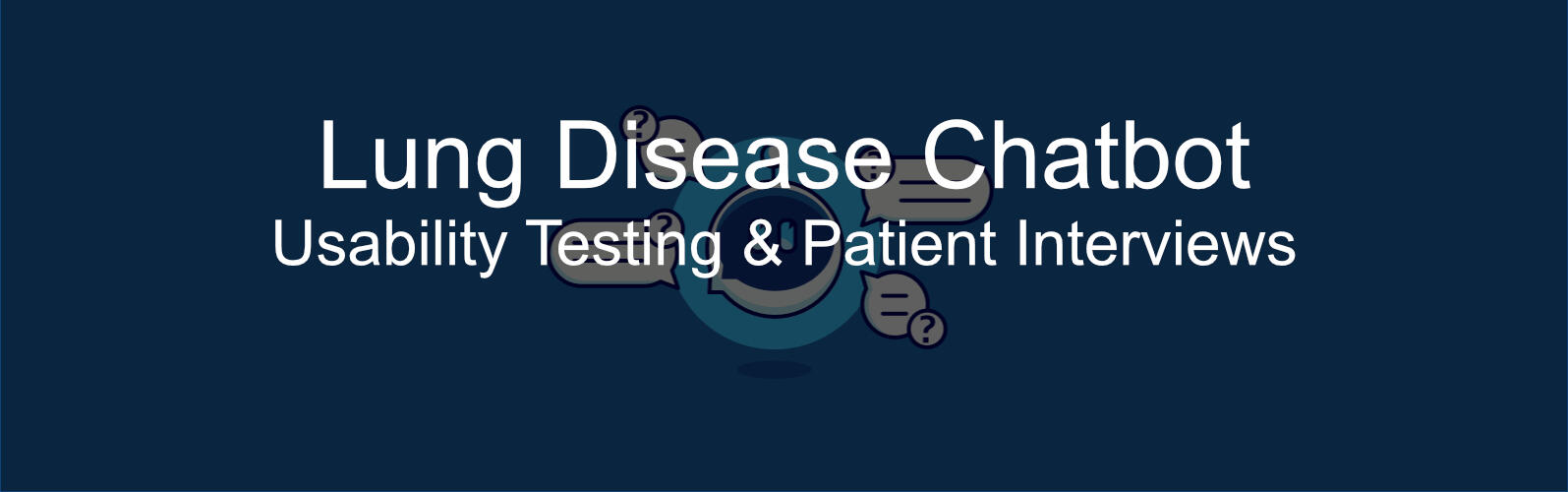
Overview
Our pharmaceutical client was looking to develop a chatbot for their patient support website for individuals with lung disease. The goal of this project was to understand the user experience using the Chatbot, including an exploration of the user interface, ease of use, as well as the value of the answers it provided.
Role
Research Analyst
Project management, recruiting, screener and guide development, analysis and insights
Context
I was a member of a three person team, which consisted of two strategists, and myself as a research analyst. The overall project spanned 9 months, and the chatbot usability testing was the second engagement. The 6 remaining engagements consisted of four 3-day diary studies, and one in-depth interview. The project was ethnographic in nature, and as such we aimed to maintain the same participants throughout the entirety of the study. It's important to note that lung disease in a difficult condition to live with, and as such we had drop-outs and had to replace them with new participants when possible.All references to the client and their product name(s), patients/users, and the specific lung disease condition have been removed from text and images in order to comply with NDAs and confidentiality agreements.
Objectives & Method
Objectives
The overall objective for the project and client was to understand the patient experience using the Chatbot, including an exploration of the user interface, ease of use, as well as the value of the answers it provided.Additional objectives that we had to help guide the research were:
• The degree to which the Chatbot is intuitive to use
• Patient satisfaction with the answers provided by the Chatbot
• Patient preferences for specific design features
• Patient impressions and attitudes about the value and utility of the tool
• Patient’s likelihood of using the tool again and their likelihood of recommending it to other patients
Method
45-minute ethnographic-oriented usability testing was the preferred method for this engagement in the project. What this method allowed us to do was combine the techniques of ethnographic immersions with usability testing to gain a better understand of the participants as people living with this condition, as well as deep dive into their experiences with chatbots in general, followed by their testing of our client's prototype.
Participants
• This engagement included 6 participants
• All participants had been diagnosed with lung disease, with an age range of 50-70
• All participants were currently being treated with medication, or had previously been treated with medication
Research Sessions
Introduction
The objective of the introduction was to encourage respondents to feel at ease and comfortable expressing their opinions throughout the session. It also allowed us to better understand them as a person and patient with lung disease, rather than just a potential chatbot user. The sessions began with a brief introduction of the participant; who they are, how long they've had lung disease, their past and current treatments, and how they're managing their condition. In this section of the session, we wanted to build foundational knowledge of each participant to help us understand the context of their responses when testing the chatbot.
Participant approach to seeking information
After the brief introduction, we wanted to try and understand how the participants seek out and obtain information related to their condition. The focus was on the types of tools and resources that participants interact with to seek out information other than their doctor or physician, and how knowledgeable they feel they are about their condition.Participants were probed on their experiences with obtaining information online. We wanted to understand the various types of online sources, if any, that they used to obtain information, how trustworthy they feel the sources are, and lastly if they've ever interacted with or encountered a chatbot on an informational website.From here, participants were presented with the chatbot prototype, and were asked to take a few minutes to explore on their own. They were tasked with using the chatbot to try and answer or get information on the questions that they had mentioned they've searched for previously.
Participant approach to seeking information
Once an understanding of how participants seek our and evaluate information, they were presented with the chatbot prototype, and were asked to take a few minutes to explore on their own. They were tasked with using the chatbot to try and answer or get information on the questions that they had mentioned they've searched for previously.
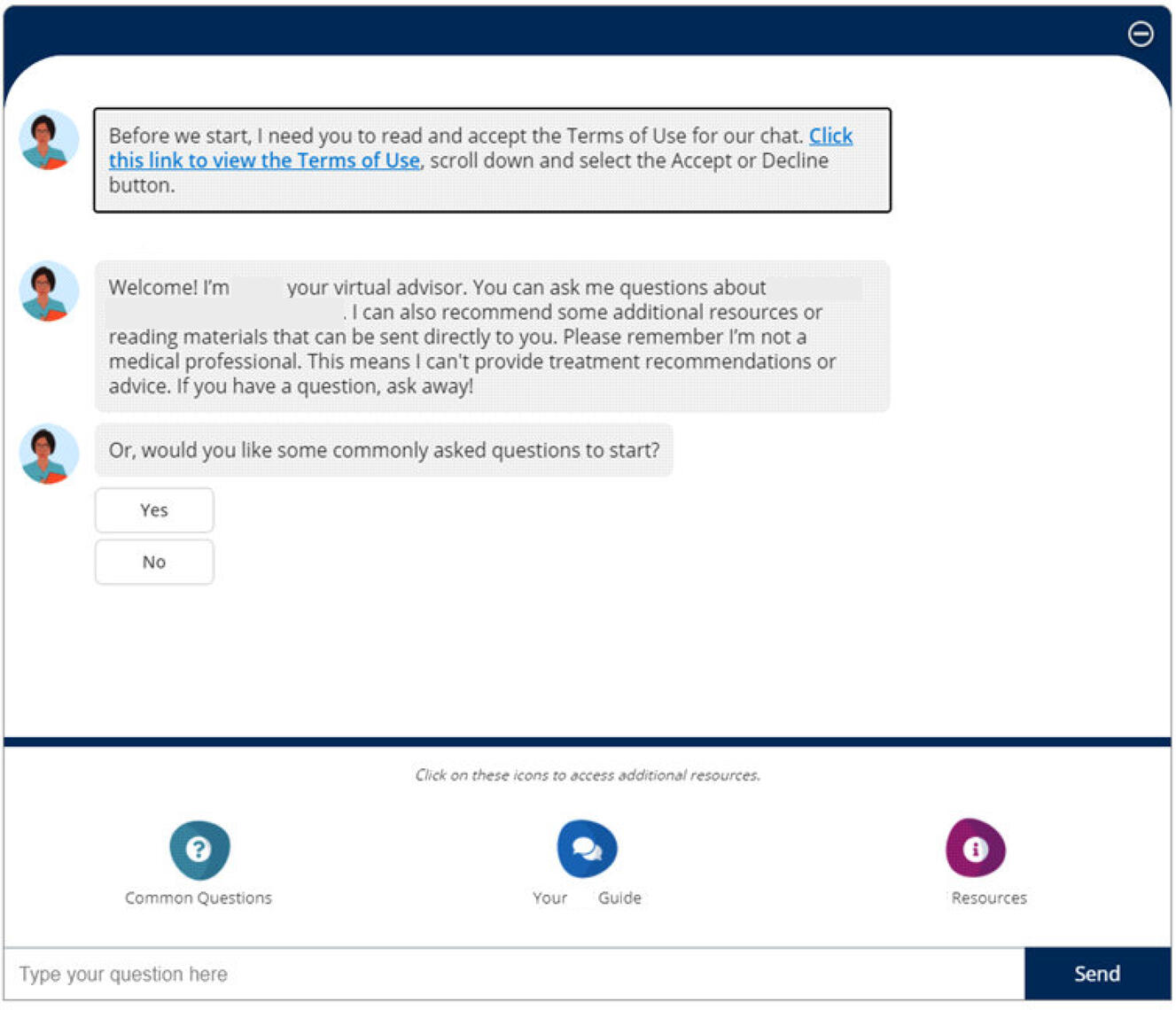
Participants were asked to describe their thought process and what they were doing as they explored the chatbot. Participants were tasked to complete this on their own, however if blockers or issues were encountered, we were able to assist them.Once they completed their exploration of the chatbot participants explained how they felt the experience was. We collected how difficult or easy they thought the chatbot was to use on a scale of 1-10. We explored their thoughts on if they felt they were able to get the answers to the questions or information that they were looking for, how relevant the information was, and if they would use this chatbot if they came across it on a website.
Optimizing the Chatbot
The final section of the session focused on how the chatbot could be optimized to better fit the participants' needs. Discission surrounded the idea of removing the open text field and only offering pre-selected options and buttons, and whether or not this would be useful. As well, participants were asked how useful they felt the “Common Questions” provided were during their experience, and if there were any additional questions that they felt should be added. Finally, participants were asked whether or not they would recommend this chatbot to other patients, and why or why not.
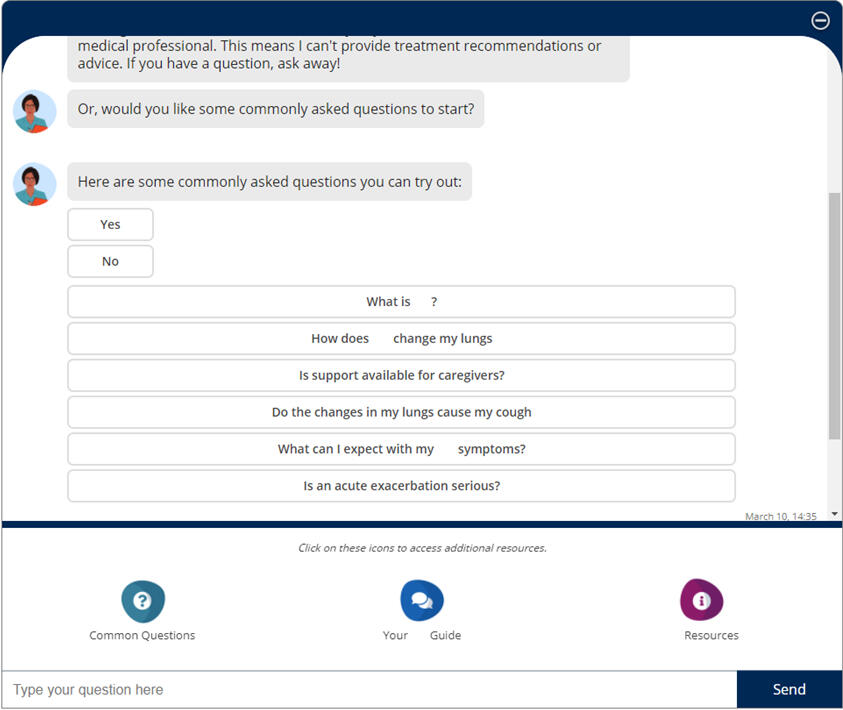
Results
Areas of Focus
After completing all of the sessions and analyzing the data, we presented the client with 3 areas of focus based on the findings.
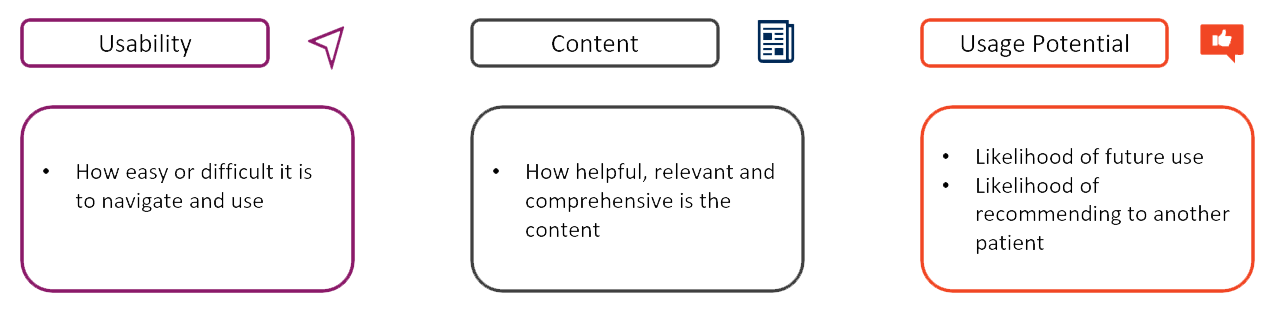
Usability
When looking at the usability of the chatbot, we uncovered a few key observations on how the participants used and felt about the chatbot.Overall participants felt the chatbot was easy to use and navigate, but there is a short period of adjustment. This was not a period of frustration, but for most, an expected period of learning as they engage with new tech, and after this period of adjustment, participants were able to navigate the basics (where to click and type) of the chatbot with ease.Ease of use was attributed to the design of the chatbot, allowing participants to easily understand where to type and how auto-generated questions worked, even if there was no previous experience with chatbots.However, there were some design elements that participants found frustrating and that made the experience difficult.
• The chatbot difficult was to read due to the small font size
• It wasn't possible to expand the chatbot so that it was larger on the screen
• One of the main challenges when it came to the design was the scrolling feature, which didn't auto-scroll the chatbox when the chatbot responded to a question, leaving participants confused about where the answer wasAdditional usability observations were that participants tended to gravitate towards the "common questions" provided by the chatbot, rather than typing out a question. This was attributed to a couple of reasons:
• There were two ways to select common questions, making it more likely that participants would choose this route
• The “open text” field was farther away from the main chat area, making it more likely that participants would see and select “common questions” first
Content
Most of the feedback about the content of the chatbot came from the level of knowledge that participants already had about their condition. It was discovered that patients with lung disease tend to be more knowledgeable about their condition due to the potential severity of the condition. Due to this, the common questions were viewed as less relevant to these participants. However, many noted that these types of questions would be helpful for individuals who have been newly diagnosedWhen discussing the "open text" field, in only a couple of cases was the chatbot able to provide a relevant and helpful answer, but even so this was not enough to satisfy the participants' needs. While the information was clear, it didn't satisfy their needs, and for the most, the information they were seeking was not found through the content of this chatbot.
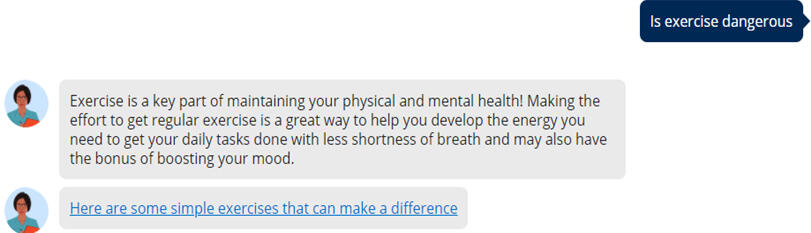
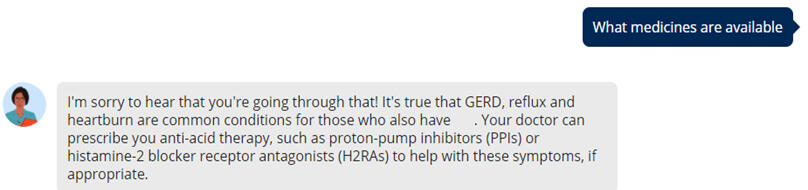
Additionally, what was found was that when participants received an irrelevant answer or were asked to rephrase, they questioned/blamed themselves. They thought they did something wrong such as spelled something wrong, asked the wrong question, and placed blame on themselves. Finding ways to reword a question can be challenging for some participants. Ultimately, after a couple of tries, some participants expressed that they would have given up, either closed the chatbot or tried a different question altogether, if they had not been in a research session.
Usage Potential
On the topic of usage potential, While participants appreciated the effort of the chatbot, most noted they likely would not use the chatbot again. This was because the participants in our study were highly knowledgeable about this condition, so any information provided to them must be more comprehensive than what was currently provided in the chatbot.Some participants mentioned that they would recommend this chatbot for someone who is newly diagnosed, but they also noted that there are a large number of resources online that would be more helpful.
Wrapping Up
After concluding the analysis and running through the results with the client, it was decided that the best route to follow would be to discontinue the chatbot for this patient group. The resources that were already provided on the patient support site as well as their partnered sites provided more detailed and easy to access information that the chatbot was unable to communicate. This helped to save the client time and money by not having to rebuild the chatbot when other resources are already available.The project continued with the remaining diary sessions to gain an even deeper understanding of the participants so that the client could continue to build out their support resources for their patients.
Case Study in Progress & Coming Soon
Written Academic Report
Case Study in Progress & Coming Soon